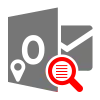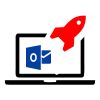This tool was used to convert three different users' OST files. All of the files are around 4GB in size. The tool performed admirably and quickly converted OST to PST format.
Open OST in Outlook
![]() (Average Rating 4.6 Based on 683 Reviews)
(Average Rating 4.6 Based on 683 Reviews)
Outlook, in conjunction with Exchange Server or IMAP, generates an OST file. It is highly encrypted and inaccessible from the outside. Microsoft expressly states that you cannot relink an OST file in Outlook. However, after converting OST to PST format, you can easily open it in Outlook even if you do not have an Exchange/IMAP profile.
Download Now
100% Safe & Secure
Purchase Now
30 Days Money Back*
Demo Version: Download OST to PST Converter Free Demo Version
OST Converter Features
- Convert OST to PST and MSG, EML, MBOX, EMLX, NSF
- Export in PDF, ICS, vCard, HTML, TXT, DOCX, RTF, MHT
- Convert OST with Emails, Attachments, Contacts, Calendars
- Exchange Server and IMAP Profile Not Required for Conversion
- Convert Orphaned OST File to PST Format without Limitation
- Stand Alone Utility with No Size Limitation for OST Conversion
- Open OST in Outlook 2019, 2016, 2013, 2010, 2007, Etc.